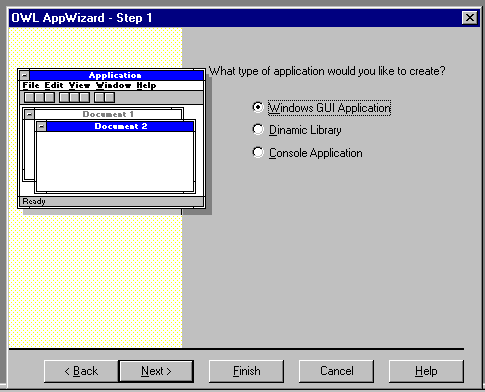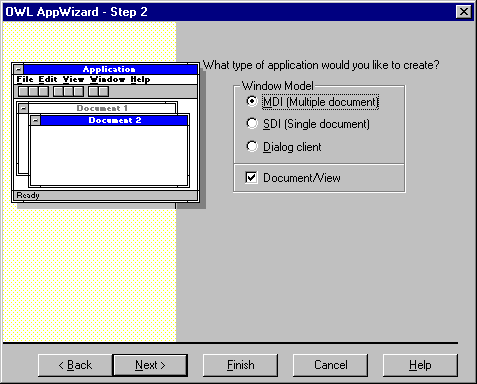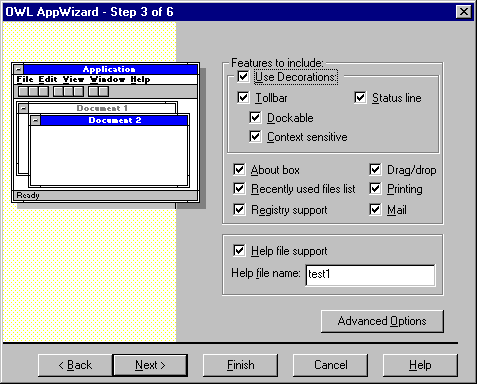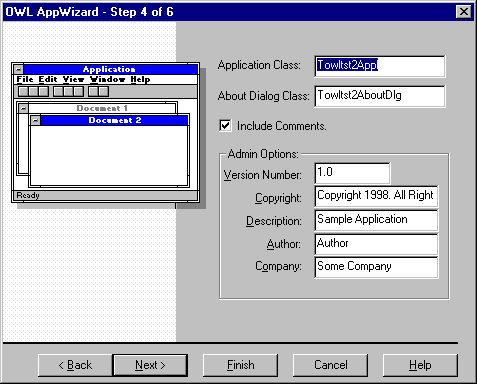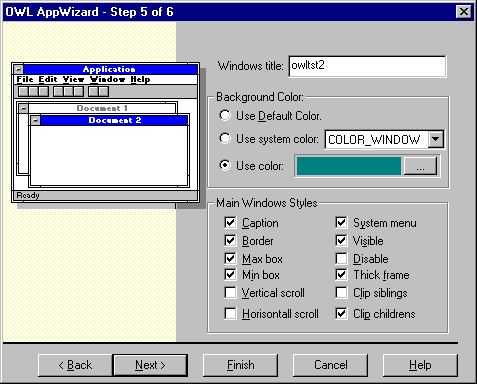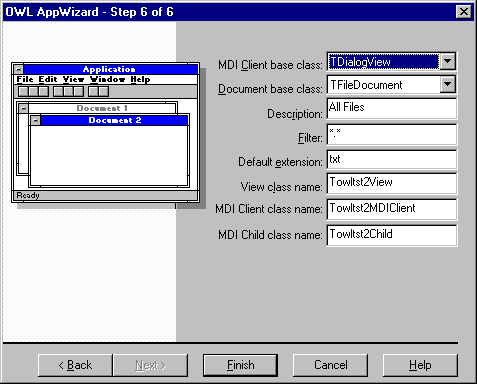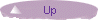 

Description of AppExpert Options
 | Selection of Module Type
|
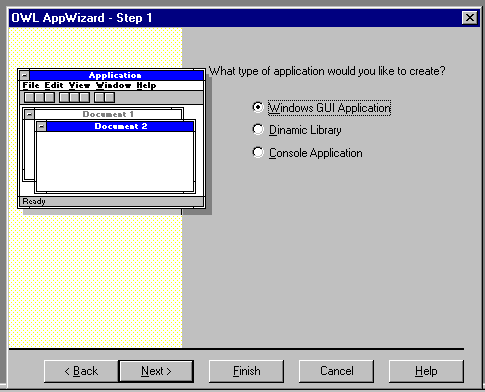 |
| |
| Create Typical GUI Application |
| Create DLL |
| Create Console Application |
| |
|
 | Selection Type of GUI Application
|
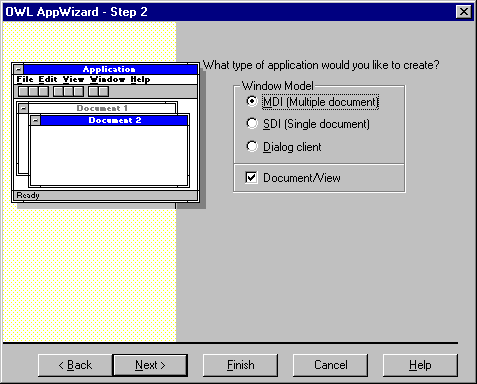 |
| |
| Create Multiple Document Application |
| Create Single Document Application |
| Create Dialog Based Application |
| Use Doc/View Architecture |
| |
|
 | Additional application features.
|
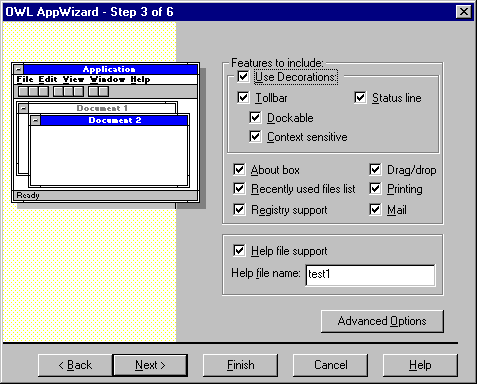 |
| |
| Here you can select to use status bar and tool bars |
| Context sensitive toolbar uses cool veatures of OWL 6.x |
| it allow to you define for every MDI child its own tool bar |
| controls, See example using class TBarDescr. |
| |
| |
| |
| |
| |
| Select various flags for Main Window. |
| |
|
 | Administrative Options
|
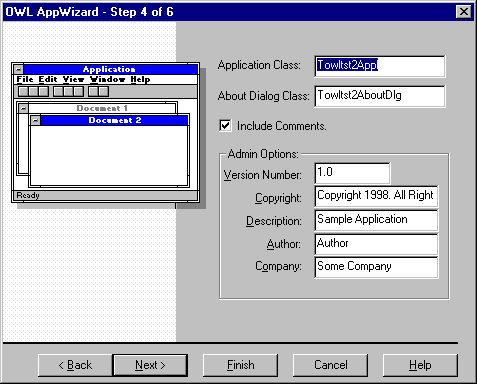 |
| Here you can select various administrative options that will
appera on top of every source file. |
| Note. All this settings you can change in ClassExpert |
| |
| |
| |
|
 | Additional Main Window parameters
|
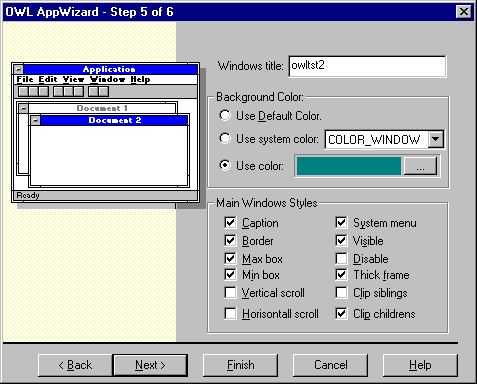 |
| Additional parameters of Main Window. |
| |
| |
| |
| |
|
 | MDI Document/View Options
|
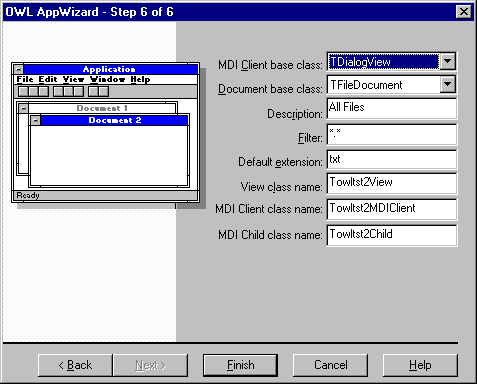 |
This Dialog appears when you select to Create
MDI Doc/View based application. You can select here MDI related options. |
Revised: December 03, 1999.
|
![]()